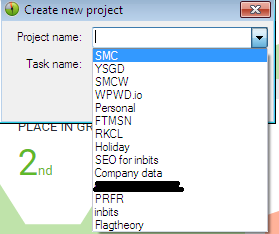Website Setup
We will create a beautiful website for your business for One Time Cost of $1250. This cost includes the following services
|
Development
|
Design
|
|
Initial Website Setup
Theme Installation, Basic Plugin Installation, Permalinks, Contact Form, Social Media, Email Sign Up
Responsive: Desktop & Mobile Ready (it adapt layout based on device)
One Time OnPage SEO (Search Engine Optimization) Is Included
Analytics Addons: Google Analytics, Google Webmaster Setup & Google Sitemap Submission
Technical Addons: Caching Plugin, SEO Plugin, SSL & Regular monthly Updates.
|
6 Main Pages: Homepage, About, Contact, Blog, Terms, Privacy Policy (Client provide text and images)
4 Optional Pages: Shop, Cart, Blog posts, Products, Portfolio, Case Study, Login, Signup, Extra landing pages (Client provide text and images)
Website Elements: Primary Navigation, Footer, Secondary Navigation
Content: We will try to use Creative Commons Stock Images where we can but it’s recommended you go in and add your own images or send us full content before we start design.
Additional Pages: $120 Each Additional Blog, Product, and Portfolio Items: $75 Each
|
Hosting & Maintenance
We also have yearly plans for clients who want to have their site maintained/managed. If going for yearly payment, We will do 2 months free.
|
Item
|
Basic Service
|
Premium Service
|
|
Yearly | Monthly Cost
|
$1200/year || $120/Month
|
$2900/year || $290/month
|
|
Hosting
|
10 GB Web Space upto 25,000 Visits Monthly
|
20 GB Web Space upto 100,000 Visits Monthly
|
|
Email
|
SMTP, IMAP, POP3, 3 mailboxes free &
Additional Mailbox @12/year
|
SMTP, IMAP, POP3, 5 mailboxes free &
Additional Mailbox @12/year
|
|
Backups
|
Fortnightly
|
Twice a week
|
|
Updates & Patches
|
Quarterly
|
Monthly
|
|
Performance
|
Quarterly
|
Monthly
|
|
Support
|
Via Email (within 24 hours)
|
Via chat (within 6 hours)
|
|
Site Monitor
|
Weekly “Upcheck” to Make Sure the Site is Live
|
Daily
|
|
Customization
|
Incidental (Small) Changes Once / Month (more complicated changes: $125 per page)
|
We have options to provide more advanced service at additional cost. Costs depend on client need. One Time website building cost estimates
1) One Page Website/ Sole trader/Consultant/ entry level site = $290
2) Community group with simple solution = $790
3) Small business with some core features = $1600
4) Any type of Listing Website, Full Membership Site, Local council youth organisation site = $4900
5) Big e commerce website, Small manufacturing business site = $9900
6) SME web application development = $26,000
On-page SEO
|
Basic Service:
|
Premium Service
|
Advanced Service
|
|
Cost Per Page
|
$5/page
|
$12.5/page
|
$35/page
|
|
Optimize meta title
|
Yes
|
Yes
|
Yes
|
|
Optimize meta Description
|
Yes
|
Yes
|
Yes
|
|
Page Title Optimization
|
No
|
Yes
|
Yes
|
|
Page Subheadings Optimization
|
No
|
Yes
|
Yes
|
|
Optimize images
|
No
|
Yes
|
Yes
|
|
Optimize The beginning of your post
|
No
|
Yes
|
Yes
|
|
Use keyword variations throughout
|
No
|
Yes
|
Yes
|
|
Optimize Use outbound lin
|
No
|
Yes
|
Yes
|
|
Link to other posts and pages
|
No
|
Yes
|
Yes
|
|
Improve pagespeed
|
No
|
No
|
Yes
|
|
Optimize Call to Actions
|
No
|
No
|
Yes
|
|
Use rich snippets, schema, and microdata
|
No
|
No
|
Yes
|
|
Make fonts easy to read
|
No
|
No
|
Yes
|
|
Optimize clicks to content
|
No
|
No
|
Yes
|
|
Make page mobile-friendly
|
No
|
No
|
Yes
|
We have experience in websites from large range of sectors. Below are some demos.
[/vc_column_text][/vc_column][/vc_row][vc_row][vc_column][ucaddon_uc_carousel_image][/vc_column][/vc_row]