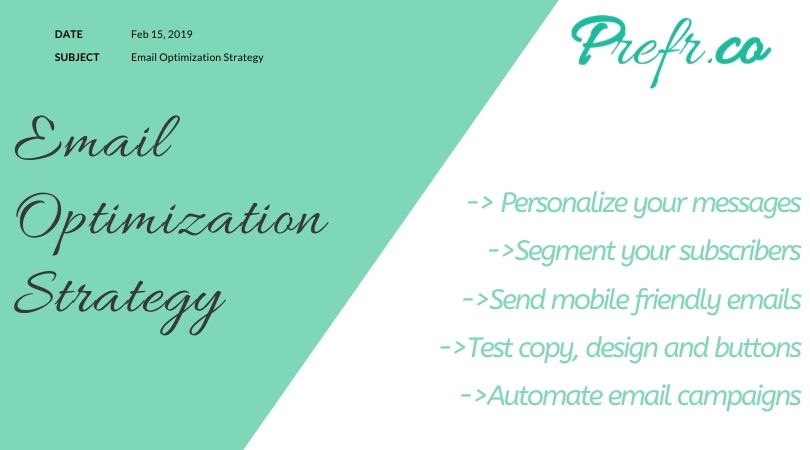Step 0: Inbound marketing: growing your subscriber base and generating leads
Create blogs/articles with search-friendly content customized to solve individual problems the customers are facing.
Step 1 – Call To Action on blog/article/page of website
- Your CTA design should be readable, actionable, and accessible to everyone
- Take into account screens large and small, use bulletproof CTAs, optimize for image blocking etc.
- Do A/B testing to increase conversion of your subscriber box
- and ensure that visitors fascinated by your blog know where to reach you. By removing distractions and by positioning the box correctly, you prompt visitors to engage you at the first opportunity.
Step 2 – Email After User takes CTA action
Once user fills a CTA, we send them an email. Carefully create an email that reaches the user’s inbox.
Subject Line
- Personalize subject line: include the recipient’s first name or the name of his company etc
- Use actionable language: “join us,” “download,” “get your free,” etc.
Sender Name
This has two parts: One name appears in subject line area and the second is the signature. Create a sender name and use it consistently to build trust & recognization
- Sender Name in the Subject line: Use something like “Jass from Prefr.co” or “Jass | Prefr.co”
- Signature: Include Full Name, Designation at your company, Company or personal Photo, Book meeting link, phone number and email if necessary
Image inside Body
- Add image to make email visually appealing
- Always A/B test between “plain-text email” vs “email with image”
Call-to-Action inside email
Add a proper call to action if the purpose of your email is for you user to take some further actions.
- CTA can a button or a plain link
- It should be visually different from the rest text
- keep the CTA above the fold
- Use action-oriented words like: “download,” “register”
- Use urgency-oriented words: “now,” “today”
- Use invitation-oriented words: “join us,” “get your”
- Include multiple links & buttons throughout your email that lead to same action
Social Sharing Links
- Include social sharing links in all of your emails
- Include links for Facebook, Twitter, LinkedIn, Pinterest,
Unsubscribe Link
- it’s illegal not to include an unsubscribe link
- make sure your comply with CAN-SPAM laws
Mobile Optimization you email
Use mobile-optimized templates for building your emails
Check for email errors
- Check for general errors before sending: incorrect links, spelling errors, and broken designs.
- Check for rendering errors: blue links on iOS, broken media queries, Gmail rendering quirks
Improve email deliverability
- Set up authentication parameters. Activate DKIM and SPF validation
- Warm-up your IP-address. Warm up your IP address by gradually increasing the number of emails you send.
- Check your emails for spam. Use sendPulse to check email delivers for inappropriate length of the subject line and preheader, spammy words in content, broken links, and more.
Segment your audience
Divide subscribers into groups with something in common for sending slightly different emails with dynamic content like changing images, phrases, call-to-actions for various segments.
- Age
- Gender
- Location.
- Behaviour
Step 3 – One day after User Takes Action on website
Thank Them For The Action for STEP 1
Thanks for stopping by my website and I hope to like the material and wish it will be helpful 🙂
Pitch your Product/Service
While you’re reading this let me take a moment to tell you xyz products/services
Link your Product/Service
Offer Unsubscribe Option
Step 4 – One Week after User Takes Action on website
Subject – Do you want me to personally help you?
Hi Name,
Jass Again… Thank you for reaching out. Here’s the full scoop on how we can start helping you in 3 simple steps:
1.) Quick Questionnaire
First, you’ll need to answer a simple questionnaire. Don’t worry, it’s very simple and unobtrusive. We just need to know what you’re selling, get an idea of what you want to accomplish, and so forth. This helps my team prepare for our conversation in advance so we can get the most out of every second together.
2.) Schedule Your Strategy Session
Secondly, my office will schedule your Strategy Session based on your earliest convenience. We can typically be on the phone no later than a week from when you first request the strategy session.
3.) Delivering The Exponential Growth Plan
Lastly, when we talk, we’ll listen to exactly how your business works, discover exactly what you want to accomplish, and then “map out” a series of marketing systems and sequences based on what you tell us. This will help you get customers & revenue into your business in the quickest manner possible
Step 5 – One Month after User Takes Action on website
High Open Rate Email Subject Lines
After No Response
After Meeting or Trigger Event Pleasure discussing future goals today, Name
Cold Emails
| Random 1) “I hope all is well” 2) [Personal tidbit about the buyer] 3) “Your annual goal” 5) “One more thing” 6) “[Name] referred me to you” 7) “Contacting you at [Referral]’s suggestion” 8) “You are not alone” 9) “Good morning, [Name]” 10) “[Name], we can help you [goal]” 11) [Referral name] 12) “Possible meeting [date] at [time]” 13) “[Situation] at [Company]” 14) “Who is in charge of X at [Company]?” 15) [blank] |
Follow up email body |
| [name] I’m writing to follow-up on my email. I didn’t hear back from anyone on the team. If it makes sense to talk , let me know how your calendar looks. If not, who is the appropriate person for me to talk to? Thanks for your help, Best Regards Jass |
Double Follow up |
| Hi [name], I know how busy you must be, working hard to [business goal]. I hope the resources I sent you about solving [client’s pain point] have helped you out. Would you have time for a call on [1st date & time] OR [2nd date & time]. Let me know what we can do to kickstart this. If you have any conflicts with those times i’d be happy to work around your schedule. Best Regards Jass |
Email after leaving a voicemail |
| Hi [name], I just called to [explain purpose] In my voicemail, i mentioned that i’ll try you again on [date & time], but feel free to reach me whenever works best for you at +1 315 316 2615 OR +91 78149 79216 or shoot me any questions via email Best Regards Jass |
After first phone call |
| Hi [name], I really enjoyed chatting with you earlier today & learning more about how you [role] at [company] I understand the issues you’re encountering with [pain points discussed] & how they make it harder to [client goals] As mentioned, i’ve attached more information about our resources and how we can help your attain [clinet objective] and solve [client pain point] Just let me know if you have any questions and i’d be more than happy to chat again. If not, i look forward to talking again on [date & time] Best Regards Jass |
Step 6: Monitor email marketing metrics & Analyse Results
Compare the results against the goals you originally sent. Look at other key metrics to determine its performance in your overall email marketing strategy.
- Bounce rate. It identifies the number of emails that weren’t delivered.
- Soft bounce: email wasn’t delivered due to temporary reasons like a full inbox. Such a message may reach the inbox later.
- Hard bounces, like invalid email address, remove inactive subscribers from your mailing list to ensure a better sender reputation.
- Open rate. Number of opened emails vs total number of delivered. To improve this we should tweak
- sender’s name
- Subject line
- Preheader text.
- Click-through rate (CTR): Number of clicks reveived vs number of opened emails.
- Unsubscribe rate. How many users unsubscribed from a particular email campaign.
- Keep it under 0,05%
- Present a preference center to offer multiple emailing options, such as fewer emails or emails that convey only relevant offers and discounts
- reduce their unsubscribe rate by allowing readers to choose an email frequency.
- Conversion rate. It is a crucial metric that shows a number of purchases or other actions taken as conversions from the total number of sent emails. The conversion rate helps to measure the revenue earned with email marketing.
Step 7: Create your own toolbox of Email Optimization Tools
- Blacklist Lookup Tools: Return Path offers a free Blocklist Lookup tool that will tell you if your IP address is on an email blacklist. To check your IP address
- Gmail Postmaster Tool: Use Postmaster Tools to analyze your email performance, and help Gmail route your messages to the right place.
- Microsoft SNDS: It you the data you need to understand and improve your reputation at Outlook.com