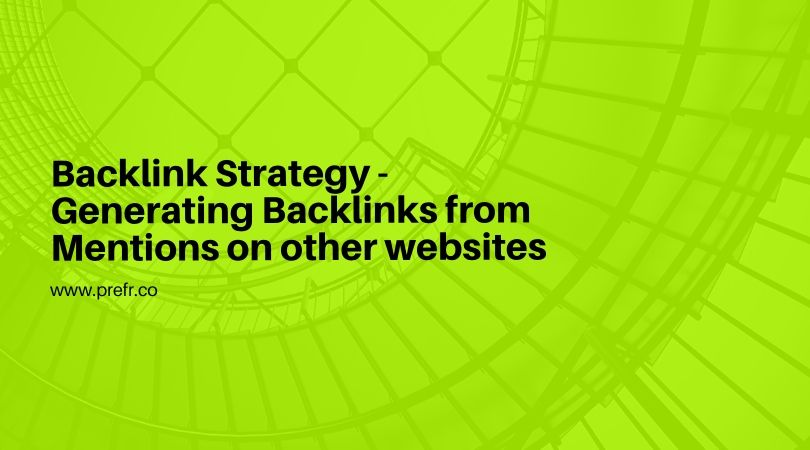Backlinking Strategy – Generating backlinks from Competitors Backlinks
Preparing List of Competitors
Use this spreadsheet. The competitors would fall into these categories:
Direct known competitors
Direct competitors in the same area, known by the business owner.
Organic Competitors
Visit this page – https://www.semrush.com/info/BusinessWebsite.com?db=us and scroll down. You can see the list of organic competitors.
It shows only 5 out of 1047 competing websites. You can get a full list of 1047 competitors by trying out the free SEMRush subscription for14 days.(Please note that a credit card is needed for sign up. You can cancel the subscription within 14 days or as soon as you get the full list of competitors and you won’t be charged)
Competitors from Google Search queries
Do a Google search for queries for your business keywords like. For immigration website the research will look something like this
- immigration services
- Immigration consultancy
- second citizenship services
- Immigration to Hungary
- Immigration to Cook Islands (mention all other countries mentioned on flagtheory.com)
- How to get citizenship of another country
- Uses of dual citizenship
- What is internationalization
- Offshore banking
- Tax residency
- Incorporating in another country
- Residency and passport services
Try more variations of the above queries based on services offered by your Business.
Finding Number of Backlinks
While the free subscription to SEMRush is available, fill in the number of backlinks to these sites using SEMRush tool. Check below for one of the competitors. It shows 87 backlinks.
Finding websites that link to competitors
Visit the second tab in the spreadsheet named ‘Websites that link to Competitors’. For each site in the ‘List of Competitors’ which have a good number of backlinks, use http://smallseotools.com/backlink-checker/ to find all the sites that link to these competitors. Add them to the spreadsheet as shown in the example. (Leave out Facebook links and statistical websites like site-test.net.
Finding Owners of the websites
Find the owners of these linking sites either by finding out the contact section or by Google searching for “@website.com” or use the website contact form. In the given example, the owner’s name is available in the website’s about page.https://corpocrat.com/about-me/ and the email ID is available on doing this Google search. You can also use www.who-is.com to find the website owner and their email ID. eg – https://www.whois.com/whois/corpocrat.com shows the email ID as [email protected].
Email Template
The send the email using template given below
- Change content in red based on the website and topic in question
- Make a note in the spreadsheet about the date the outreach email was sent.
Hi, I was looking for websites on ‘Dual Citizenships’ and visited your website through Google search. On your page < https://corpocrat.com/2016/12/22/30-countries-for-buying-citizenship-through-investment/>, you have linked to < best-citizenships.com>. Just wanted to give you a heads up that I have created a website on immigration services and this page < link on flagtheory>. I am sure this will be a useful resource to your visitors, so you may consider adding this link to your page. Either ways, keep up the great work! Cheers, <name> |