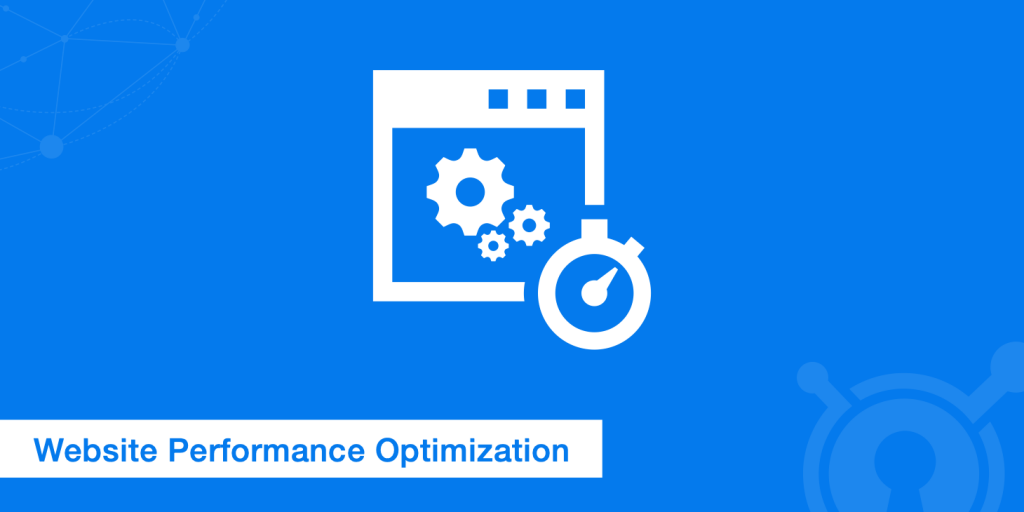Speed up my website: Backup and benchmark
Before doing anything you must first take a backup the site as well as create a benchmark report.
Go to the following websites and create and download performances
Improve wordpress website performance: Basic Checklist
- Update all the plugins
- Update all the themes
- Remove all unused plugins / zip files / unwanted themes
- Take Database backup then Optimize Database Tables via PHPmyAdmin.
- WP-Optimize [https://wordpress.org/plugins/wp-optimize/]
- WP-Optimize is an effective tool for automatically cleaning your WordPress database so that it runs at maximum efficiency.
- Warning: It is best practice to always make a backup of your database before any major operation (optimizing, upgrading, etc.).
- If Possible Take Database backup then remove all the revisions or database snapshots
- Add plugin Remove Query Strings From Static Resources [https://wordpress.org/plugins/remove-query-strings-from-static-resources/ ]
- Optimize the Images
- Use only images with perfect size. i.e. if you have to show image of 50×50 px then upload with same size. Avoide using images like 1024 x 1024 px for 50×50 px.
- Increase server memory utilization if you have free resources.Added Upper and lower limit. i.e.
define(‘WP_MEMORY_LIMIT’, ‘1024M’);
define(‘WP_MAX_MEMORY_LIMIT’, ‘1536M’); - Install updated Caching plugin [WP Super Cache]
After performing above steps Check resultson https://gtmetrix.com/ or https://tools.pingdom.com/ and keep repeating steps until you get satisfactory results !
Improve wordpress website performance by editing .HTACCESS

## BEGIN BROWSER CACHING ## ExpiresActive On ExpiresByType image/jpg "access 1 year" ExpiresByType image/jpeg "access 1 year" ExpiresByType image/gif "access 1 year" ExpiresByType image/png "access 1 year" ExpiresByType text/css "access 1 month" ExpiresByType application/pdf "access 1 month" ExpiresByType text/x-javascript "access 1 month" ExpiresByType application/javascript "access 1 month" ExpiresByType application/x-javascript "access 1 month" ExpiresByType application/x-shockwave-flash "access 1 month" ExpiresByType image/x-icon "access 1 year" ExpiresDefault "access 2 days" ## END BROWSER CACHING ## # BEGIN gzip file compression # Compress HTML, CSS, JavaScript, Text, XML and fonts AddOutputFilterByType DEFLATE application/javascript AddOutputFilterByType DEFLATE application/rss+xml AddOutputFilterByType DEFLATE application/vnd.ms-fontobject AddOutputFilterByType DEFLATE application/x-font AddOutputFilterByType DEFLATE application/x-font-opentype AddOutputFilterByType DEFLATE application/x-font-otf AddOutputFilterByType DEFLATE application/x-font-truetype AddOutputFilterByType DEFLATE application/x-font-ttf AddOutputFilterByType DEFLATE application/x-javascript AddOutputFilterByType DEFLATE application/xhtml+xml AddOutputFilterByType DEFLATE application/xml AddOutputFilterByType DEFLATE font/opentype AddOutputFilterByType DEFLATE font/otf AddOutputFilterByType DEFLATE font/ttf AddOutputFilterByType DEFLATE image/svg+xml AddOutputFilterByType DEFLATE image/x-icon AddOutputFilterByType DEFLATE text/css AddOutputFilterByType DEFLATE text/html AddOutputFilterByType DEFLATE text/javascript AddOutputFilterByType DEFLATE text/plain AddOutputFilterByType DEFLATE text/xml # Remove browser bugs BrowserMatch ^Mozilla/4 gzip-only-text/html BrowserMatch ^Mozilla/4\.0[678] no-gzip BrowserMatch \bMSIE !no-gzip !gzip-only-text/html Header append Vary User-Agent # END gzip file compression