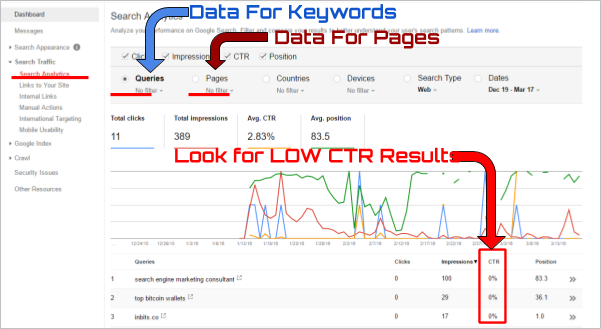Optimization – CTR (Click Through Rate)
Increasing your CTR From SERP to Website
Step 1: Benchmark Your website
- Get Google Webmaster Account (Link)
- Look for keywords with Low CTR <5%
- Look for Pages that have Low CTR <4%
- Download the results from the bottom of the page
- Add the results in the template (Download Template)
- Use the following Template (link)
Step 2: Optimize
- Edit pages/Keywords with Low CTR by adding high CTRs words like ‘how to’,’best’,’free’,’tips’,’great’,’tricks’,’blog post’ ,’You’ ‘why’ ‘Great’ ‘[List-Related-number]’ etc to generate more clicks.
- After making the necessary changes,have google re-crawl your site
- In the crawl tab click on Fetch As Google
- Then add url and click Fetch
- Then click Submit to Index
- Select the option Crawl this URL and its direct links
 Step 3: Measure Results
Step 3: Measure Results
- Wait for 30 days to see results
- Go to the webmaster tool and add the new results to the previous File and compare improvement
- Compare results.
If you have any problems you can get professional help for improving your site average CTR to more than 10% (Get Help)