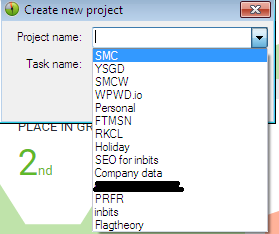Working with timedoctor & desktime on client projects
You will need 3 kinds of access to begin work.
- Access to a website that you will work on
- Time doctor access (track hours work for a client)
- Desktime access (track hours for payment)
Working with desktime
Download desktime from https://desktime.com/download
Install on your system after download
Login to desktime with the access shared with your own LastPass.
We have many projects [ listed in the right column ] Projects are a feature of DeskTime that allows you to dedicate a certain amount of tracked time to a particular project.
|
Working with TimeDoctor
When working in timedoctor always mention the task name along with project initials you use in desktime. As we are working on many projects, We are using FT-, SFT-, QWR before every task to analyze which task belongs to which website or project.
When to use timedoctor login
Create a schedule so we are not clashing on timedoctor for tasks.